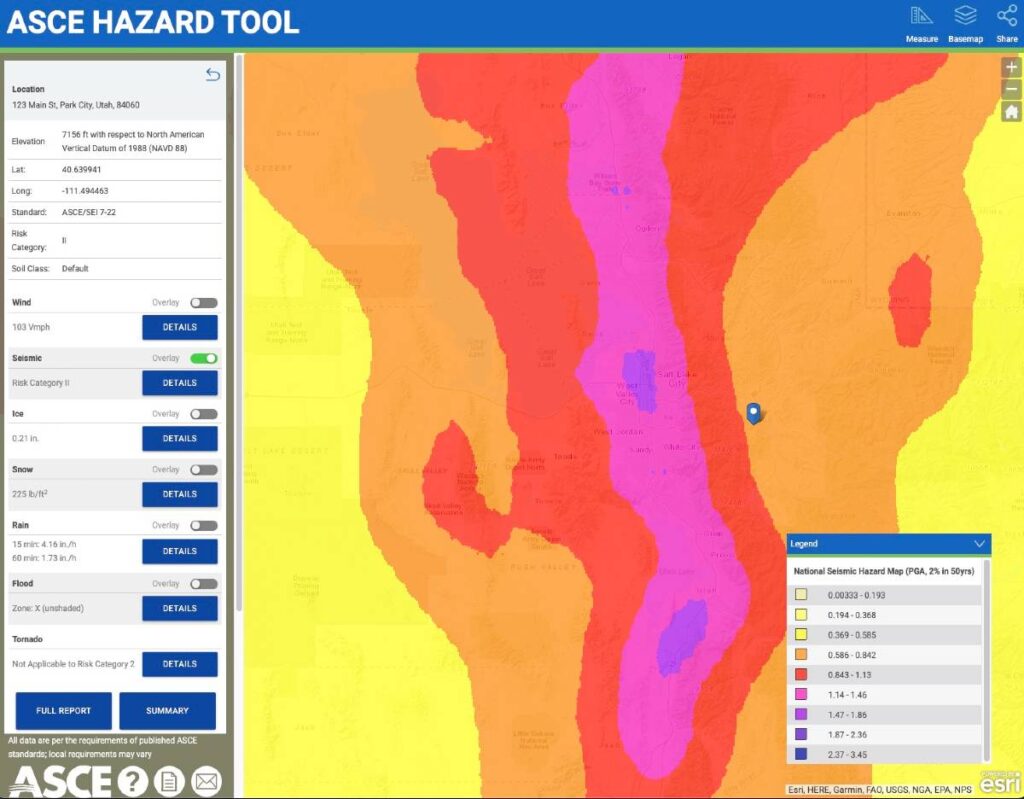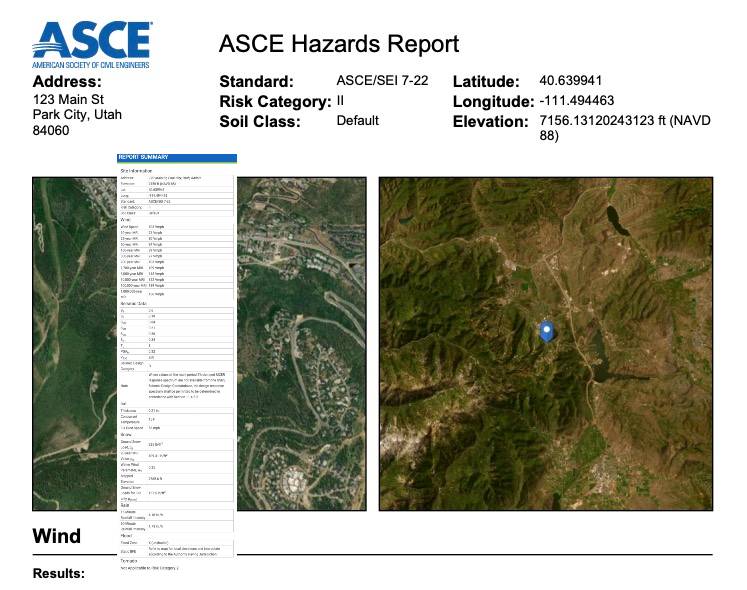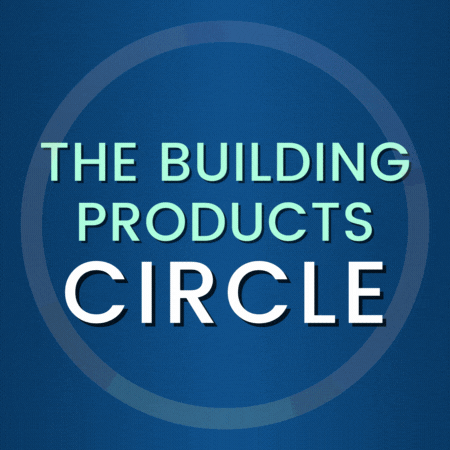The 2 Ways To Find Wind Speed, Snow & Related Values For Projects in the US
There are currently two websites as of January 2024 that allow access to finding a location’s ASCE wind speed, snow load, as well as other code minimum requirements.
This article helps you find and navigate each site.
Method 1:
ASCE Hazard Tool – For Answers using ASCE7-22
Method 2:
ATC Hazards By Location – For Answers using ASCE7
pre-2022
Method 1: ASCE Hazard Tool (using ASCE 7-22)
Use ASCE 7-22 for the 2023 Florida Building Code and as required by your project or local municipality.
The ASCE Hazard tool provides detailed information not only on wind speed and snow but also code minimun values by location for:
– Seismic
– Ice
– Rain
– Flood
– Tornado
Using the tool is easy. Visit the ASCE Hazards tool and enter the project address.
The ASCE Tool provides a quick summary of minimum values as well as the ability to download a full report of findings.
All of this is with no cost or login.
NOTE: Values obtained are code-minimum, meaning your local jurisdiction, developer, or insurance company may require values HIGHER than the answers provided. Always confirm the proper use of minimum loads before designing & constructing any structure from the results from these tools.
Method 2 (for older codes): How to Find Wind Speed & Snow Using the Applied Technology Council Hazards (ATC Hazards) by Location Website (Pre ASCE 7-22)
This method generally applies to the 2021, 2018 International Building-Residential codes and related codes including the 2020 Florida Building Codes.
Always check with the local municipality & lead project designers to select the appropriate minimum design criteria.
The Applied Technology Council (ATC) offers site-specific information that is used in our calculators to determine wind velocity. For the best results, the address of the site may be used. To find your wind speed, follow the step-by-step guide below.
Note: Ground Snow Load can also be found in this tool, as well as Seismic information.
Step 1 ATC Hazards:
Navigate to https://hazards.atcouncil.org/#/
Step 2 ATC Hazards:
Enter your address, zip code, or city and state in the search bar and press the search button.
Step 3 ATC Hazards:
On the left side of the screen, check that the “wind” tab is selected.
Step 4 ATC Hazards:
Determine your wind speed based on your Risk Category. Wind speeds may differ depending on if ASCE 7-05, ASCE 7-10, or ASCE 7-16 is being used. If you are unsure, please check with an Engineering Express Technician.
Step 5 ATC Hazards:
Using the ASCE 7-10 definitions for Risk Categories I-IV:
- Use Risk Category I for “buildings and other structures that represent a low risk to human life in the event of failure.” Such as
Buildings and other structures that represent a low hazard to human life in the event of failure, including but not limited to Agricultural facilities, certain temporary facilities, minor storage facilities, fences, gates, etc. - Use Risk Category II for “all buildings and other structures except those listed in Risk Categories I, III, and IV.” Such as canopies or pergolas. Most Engineering Express calculators will ask for Risk Category II wind speeds.
- Use Risk Category I for “buildings and other structures that represent a low risk to human life in the event of failure.” Such as
- To use Risk Category III, contact Engineering Express for a site-specific design. Use Risk Category III for “buildings and other structures, not included in Risk Category IV, with potential to cause a substantial economic impact and/or mass disruption of day-to-day civilian life in the event of failure; buildings and other structures not included in Risk Category IV (including, but not limited to, facilities that manufacture, process, handle, store, use, or dispose of such substances as hazardous fuels, hazardous chemicals, hazardous waste, or explosives) containing toxic or explosive substances where their quantity exceeds a threshold quantity established by the authority having jurisdiction and is sufficient to pose a threat to the public if released.”
- To use Risk Category IV, contact Engineering Express for a site-specific design. Use Risk Category IV for “buildings and other structures designated as essential facilities; buildings and other structures, the failure of which could pose a substantial hazard to the community; buildings and other structures (including, but not limited to, facilities that manufacture process, handle, store, use, or dispose of such substances as hazardous fuels, hazardous chemicals, or hazardous waste) containing sufficient quantities of highly toxic substances where the quantity exceeds a threshold quantity established by the authority having jurisdiction to be dangerous to the public if released and is sufficient to pose a threat the public if released; or buildings and other structures required to maintain the functionality of other Risk Category IV structures.”
Last Update: November 25, 2024
Related Knowledge Base Posts -
- Should a professional utilize the ASD (“Allowable Stress Design”) method or the LRFD (“Load Resistance Factored Design”) method when calculating the required wind pressure for use with tested / approved systems?
- Did the wind loading requirements change for rooftop structures for ASCE 7-22 – ASCE 7-16 & The Florida Building Code?
- What wind speed should I use for my project?
- ASCE 7 WIND EXPOSURE CATEGORIES AND HOW EXPOSURE ‘D’ WORKS
- Why are spacing, edge distance, and embedment important for concrete anchors?
- What is a window or door buck